Referencing at SJC
At St Joseph’s College, it is an expectation that all students will reference their sources correctly.
WHY REFERENCE?
Referencing, or the process of acknowledging your research and cited sources, is a requirement of academic work. Referencing is important for many reasons, namely to:
- avoid plagiarism,
- provide academic integrity to your work,
- show the depth and breadth of your research/reading and in turn, to demonstrate your understanding of the topic at hand, and
- give credibility to your arguments/opinions.
WHEN YOU SHOULD REFERENCE:
Anytime that you have found information for your assessment that is not common knowledge or you did not create yourself, you should reference the References.
At St Joseph’s College, it is an expectation that all students will reference their sources correctly.
Generally, the college uses the APA Referencing Style (from the American Psychological Association), which is also known as an author-date system. However, as there are a few subjects- especially in Year 11 and 12- that require a different style to be utilised, you SHOULD NOT assume that you are to use APA and should check with your subject teacher before beginning referencing.
Below is a diagram to outline the main components of when referencing:

There are many online guides that can assist you with referencing (APA and other styles), including:
- The University of Queensland Library Referencing Guides: About APA 7th – APA 7th referencing style – Library Guides at University of Queensland Library (uq.edu.au)
- Queensland University of Technology Cite|Write Referencing Guides: QUT cite|write – QUT cite tool
- Griffith University Library Referencing Guides : APA 7 (griffith.edu.au)
- Charles Sturt University- Academic Referencing Tool (APA style only): https://apps.csu.edu.au/reftool/
Whatever referencing system you are required to use, the most important rule for referencing (aside from following the style guide) is to BE CONSISTENT.
Referencing Lists and Bibliographies – APA
A Bibliography/List of References is an alphabetical list by author or title at the end of your assignment. It is necessary to acknowledge other peoples’ work quoted or paraphrased in your assignment and to show the extent you researched the topic. The information provided in the list assists the reader in locating these sources.
You will need to write down the details of each information source (e.g. book, journal, newspaper article, encyclopaedia, CD Rom, Internet source, TV broadcast, DVD) as you access them, so your Bibliography/List of References will be complete. It is important to keep a record of all information sources, even if you do not directly cite them in your assignment but have used them for background research.
In the APA Referencing system, there are two different types of reference records:
- Reference list/list of references: is a list of sources that you have cited/quoted in your assignment.
- Bibliography: is a list of works cited within the assignment AS WELL AS works that were not cited but were used to develop knowledge and generate ideas about the topic.
It is important to clarify with your teacher whether they would like a Reference List or a Bibliography.
Below is a brief outline the structure of commonly used texts in the Bibliography/List of References within the APA Style:
BIBLIOGRAPHY EXAMPLES:
APA Referencing – Quick Guide (SJC)
APA Referencing – Quick Guide (SJC) – Colour Coded
Book- one author:
| Elements of the reference | Author(s) of book – family name and initials. (Year). Title of book – italicised. Publisher. DOI or Web address – if available |
|---|---|
| Example | Adams-Smith, P. (1978). The ANZACS. Thomas Nelson. |
Book- two to twenty authors:
- List all authors in the order that they appear in the publication
- Separate authors with a comma, and use & between last authors (a comma always goes between authors, even before the &)
| Elements of the reference | Author(s) of book – family name and initials, use & for multiple authors. (Year). Title of book – italicised. Publisher. DOI or Web address – if available | ||||||||||||||||||||||||||||||||||||||||||||||||||||||||||||||||||||||||||||||||||||||||||||||||||
|---|---|---|---|---|---|---|---|---|---|---|---|---|---|---|---|---|---|---|---|---|---|---|---|---|---|---|---|---|---|---|---|---|---|---|---|---|---|---|---|---|---|---|---|---|---|---|---|---|---|---|---|---|---|---|---|---|---|---|---|---|---|---|---|---|---|---|---|---|---|---|---|---|---|---|---|---|---|---|---|---|---|---|---|---|---|---|---|---|---|---|---|---|---|---|---|---|---|---|---|
| Example | Boone, L., & Kurtz, D. (1992). Contemporary Marketing. (7th ed.). Dryden Press. | ||||||||||||||||||||||||||||||||||||||||||||||||||||||||||||||||||||||||||||||||||||||||||||||||||
Website:
- If a part of the date is not available just include the year eg. March 16 or no month. If no date is available put n.d.
- Include the date accessed
| Elements of the reference | Author(s) of page – person or organisation, use & for multiple authors. (Year, Month Day – if available). Title of page – italicised. Website name. Retrieved Month Day, Year, from URL. | ||||||||||||||||||||||||||||||||||||||||||||||||||||||||||||||||||||||||||||||||||||||||||||||||||
|---|---|---|---|---|---|---|---|---|---|---|---|---|---|---|---|---|---|---|---|---|---|---|---|---|---|---|---|---|---|---|---|---|---|---|---|---|---|---|---|---|---|---|---|---|---|---|---|---|---|---|---|---|---|---|---|---|---|---|---|---|---|---|---|---|---|---|---|---|---|---|---|---|---|---|---|---|---|---|---|---|---|---|---|---|---|---|---|---|---|---|---|---|---|---|---|---|---|---|---|
| Examples | Author: Shapiro, R. E., & Cowan, R. (2017, January 10). Key points about caffeine and migraines. American Migraine Foundation. Retrieved November 27, 2023, from https://americanmigrainefoundation.org/resource-library/caffeine-and-migraine/
Corporate Author: Mayo Clinic. (2017, March 8). Nutrition and healthy eating. Retrieved November 27, 2023, from https://www.mayoclinic.org/healthy-lifestyle/nutrition-and-healthy-eating/in-depth/caffeine/art-20045678?p=1 |
||||||||||||||||||||||||||||||||||||||||||||||||||||||||||||||||||||||||||||||||||||||||||||||||||
Online – Article from academic database/Advance online publication
| Elements of the reference | Author(s) of journal article – family name and initials, use & for multiple authors. (Year). Title of journal article. Journal name – italicised. Advance online publication. DOI address OR Web address (if no DOI available) | ||||||||||||||||||||||||||||||||||||||||||||||||||||||||||||||||||||||||||||||||||||||||||||||||||
|---|---|---|---|---|---|---|---|---|---|---|---|---|---|---|---|---|---|---|---|---|---|---|---|---|---|---|---|---|---|---|---|---|---|---|---|---|---|---|---|---|---|---|---|---|---|---|---|---|---|---|---|---|---|---|---|---|---|---|---|---|---|---|---|---|---|---|---|---|---|---|---|---|---|---|---|---|---|---|---|---|---|---|---|---|---|---|---|---|---|---|---|---|---|---|---|---|---|---|---|
| Example | Allan, H. (2010). The perils facing nurse education: A call for leadership for learning. Nurse Education Today. Advance online publication. https://doi.org/10.1016/j.nedt.2010.01.002 | ||||||||||||||||||||||||||||||||||||||||||||||||||||||||||||||||||||||||||||||||||||||||||||||||||
Article from academic database
| Elements of the reference | Author(s) of journal article – family name and initials, use & for multiple authors. (Year). Title of journal article. Journal name – italicised, Volume – italicised(Issue or number), Page number(s). | ||||||||||||||||||||||||||||||||||||||||||||||||||||||||||||||||||||||||||||||||||||||||||||||||||
|---|---|---|---|---|---|---|---|---|---|---|---|---|---|---|---|---|---|---|---|---|---|---|---|---|---|---|---|---|---|---|---|---|---|---|---|---|---|---|---|---|---|---|---|---|---|---|---|---|---|---|---|---|---|---|---|---|---|---|---|---|---|---|---|---|---|---|---|---|---|---|---|---|---|---|---|---|---|---|---|---|---|---|---|---|---|---|---|---|---|---|---|---|---|---|---|---|---|---|---|
| Examples | Dufty, N. (2012). Using social media to build community disaster resilience. The Australian Journal of Emergency Management, 27(1), 40–45.
Cary, C. (2011). Bedside manner. Medical Times, 88(13), 13-24. |
||||||||||||||||||||||||||||||||||||||||||||||||||||||||||||||||||||||||||||||||||||||||||||||||||
Film/Movie:
| Elements of the reference | Author(s) – Last name, initial – use & for multiple authors. (Role Description). (Year, Month Day). Title of Film- italicised. [Medium]. Production Company. | ||||||||||||||||||||||||||||||||||||||||||||||||||||||||||||||||||||||||||||||||||||||||||||||||||
|---|---|---|---|---|---|---|---|---|---|---|---|---|---|---|---|---|---|---|---|---|---|---|---|---|---|---|---|---|---|---|---|---|---|---|---|---|---|---|---|---|---|---|---|---|---|---|---|---|---|---|---|---|---|---|---|---|---|---|---|---|---|---|---|---|---|---|---|---|---|---|---|---|---|---|---|---|---|---|---|---|---|---|---|---|---|---|---|---|---|---|---|---|---|---|---|---|---|---|---|
| Examples | Whedon, J. (Director). (2015). Avengers: Age of Ultron [Film]. Marvel Studios; Walt Disney Pictures.
Scott, R. (Director). (2006). Blade runner [Film; director’s cut on DVD]. Roadshow. |
||||||||||||||||||||||||||||||||||||||||||||||||||||||||||||||||||||||||||||||||||||||||||||||||||
ClickView:
| Elements of the reference | Author(s) – Last name, initial – use & for multiple authors. (Role Description). (Year, Month Day). Title of Video- italicised. [Medium]. Production Company. URL | ||||||||||||||||||||||||||||||||||||||||||||||||||||||||||||||||||||||||||||||||||||||||||||||||||
|---|---|---|---|---|---|---|---|---|---|---|---|---|---|---|---|---|---|---|---|---|---|---|---|---|---|---|---|---|---|---|---|---|---|---|---|---|---|---|---|---|---|---|---|---|---|---|---|---|---|---|---|---|---|---|---|---|---|---|---|---|---|---|---|---|---|---|---|---|---|---|---|---|---|---|---|---|---|---|---|---|---|---|---|---|---|---|---|---|---|---|---|---|---|---|---|---|---|---|---|
| Examples | Sinise, G. (Producer & Director). (1992). Of Mice and Men [Motion picture]. USA: Metro-Goldwyn-Mayer. https://clickv.ie/w/gu9i
Boylan, J. (Executive Producer). (2017). War on Waste: Plastic Waste – S01E02 [TV series]. ABC. https://www.clickview.net/secondary/videos/4150455/plastic-waste?mtv=true |
||||||||||||||||||||||||||||||||||||||||||||||||||||||||||||||||||||||||||||||||||||||||||||||||||
Online Image:
| Elements of the reference | Author(s) – Last name, initial – use & for multiple authors. (Year). Image Title – italicised. [Image Description]. Site name. OR Museum, Location. URL | ||||||||||||||||||||||||||||||||||||||||||||||||||||||||||||||||||||||||||||||||||||||||||||||||||
|---|---|---|---|---|---|---|---|---|---|---|---|---|---|---|---|---|---|---|---|---|---|---|---|---|---|---|---|---|---|---|---|---|---|---|---|---|---|---|---|---|---|---|---|---|---|---|---|---|---|---|---|---|---|---|---|---|---|---|---|---|---|---|---|---|---|---|---|---|---|---|---|---|---|---|---|---|---|---|---|---|---|---|---|---|---|---|---|---|---|---|---|---|---|---|---|---|---|---|---|
| Examples | The University of Queensland. (n.d.). [Photograph of baby koala in tree]. https://www.uq.edu.au/news/article/2020/01/new-umbrella%E2%80%99-species-would-massively-improve-conservation
Lucky Business. (n.d.). Close up view of student taking notes during lecture [Stock image]. Shutterstock. https://www.shutterstock.com/image-photo/close-view-student-taking-notes-during-309289910 van Gogh, V. (1889). The starry night [Painting]. Museum of Modern Art, New York City, NY, United States. https://www.moma.org/collection/works/79802 |
||||||||||||||||||||||||||||||||||||||||||||||||||||||||||||||||||||||||||||||||||||||||||||||||||
Different types of in-text references
An in-text reference is literally as its name suggests: a reference that is cited in the text of the assignment. In-text references generally fall under two different types:
Direct Quotes: these are where you are directly quoting an extract from a source. For all direct quotes you must provide a page number for where the quote was found in addition to the author and publication date. You should also ensure that you introduce the quote and discuss its relevance. Otherwise, the quote will not be effective in proving the point you are trying to make. It is important to note that direct quotes are formatted differently based on their length:
Direct quotes that are 30 words or less occur within the paragraph of the assignment and are contained within quotation marks.
For example:
The library is the most important part of the school; it is the hub where information and ideas live and is the place where students can come to relax and escape. The CEO of ‘Good Schools Australia’, James Smith (2018), recognises this stating: “a good library is the heart of the school. Take away the library and you take away the life source (p.3).”
Direct quotes that are 30+ words are placed on a new line and are indented (usually by 1 inch). These are not contained within quotation marks.
For example:
The library is the most important part of the school; it is the hub where information and ideas live and is the place where students can come to relax and escape. The CEO of ‘Good Schools Australia’, James Smith (2018), recognises this stating:
a good library is the heart of the school. Take away the library and you take away the life source. One only need to look at the range of services and spaces provided by the library to see this as truth: physical and digital resources; hardware and software; reading, research, collaborative and maker spaces; and helpful staff are just the beginning (p.3).
In-direct quote/paraphrase: an in-direct quote occurs when you have made reference to an idea or information from a source but have done so in your own words. You still have to reference these ideas because they are not your own work. Generally, for an in-direct quote, you are still required to provide the author and year of publication and they occur within the structure of the paragraph in which they are contained. A page number is not required but can be useful to include.
For example:
In recent times, the status of the library as the hub of a school has been recognised due to the litany of services and resources that they provide (Smith, 2018, p.3).
HINTS:
- For a single page use p. or for multiple pages use pp. e.g. (Wilson & Harrison, 2022, p.16) or (Harris et al, 2016, pp. 12-17)
- Remember that the reference goes inside the full stop e.g. “It is extremely common for fish to … ” (Smith, 2017).
- If you use the author’s name as a part of your sentence, place the date in brackets directly after e.g. Smith (2019) found that …
- Use & in the brackets and the word ‘and’ in the sentence e.g. (Bohm & Chaudhri, 2010) or Bohm and Chaudhri (2010) stated, “Australia …” (p.171).
Referencing Tools and Generators
While you can format your references manually following the style guide in your diary or on one of the websites provided, there are many digital tools that take the hard work out of referencing.
However, you will find that many of the free, online tools (such as citethisforme and mybib) do not provide reliable results. As such, St Joseph’s College requires students to use the Referencing Tool contained within Microsoft Word. This tool ensures that students are able to format their references easily, correctly and consistently within the existing assignment document.
Microsoft provides a handy guide on how to use the tool here- https://support.microsoft.com/en-us/office/create-a-bibliography-citations-and-references-17686589-4824-4940-9c69-342c289fa2a5– but the photos and steps below give a quick overview also.
- Within the document in which you are writing your response, click on the “References” tab.
- Select “APA” in the “Style” drop down menu.
- Click the “Insert Citation” button. Select ‘Add New Source’.

- Select the “Type of Source” in the drop-down menu at the top of the page.
- Input the information for your research source into the required fields.

6. Click the “Ok” button. This will generate an in-text reference for that source. If you use this source again, return to ‘Insert Citation’ and select the required reference to generate the in-text reference.
7. To add details to your in-text reference, like page numbers if you’re citing a book, click on the citation, then select ‘Edit Citation’.
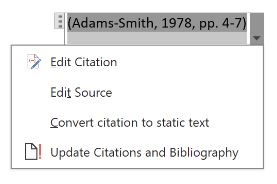
8. To edit source click ‘Manage Sources’. Select the citation you need from the ‘Current List’ on the right. Then click ‘Edit’.
9. Check that the citation looks correct in the “Preview” section at the bottom of the box.
10. Click the “Close” button.
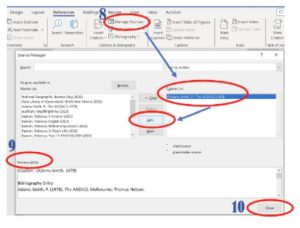
- To add an in-text reference: with your cursor following the quoted or paraphrased information, got to the “References” tab and click the “Insert Citation” button. This will drop down a copy of the “Current List” of sources. Click on the relevant source to insert the in-text reference and then add the page number (if required).
- To add a Reference List or Bibliography: Place your cursor where you would like the Reference List/Bibliography to appear (at the end of your document) and got to the “References” tab and click the “Bibliography” drop down button. This will present you with options for the type of citations list that you require. Select the one that you need (either: Bibliography or References) and this will automatically create it in the place where your cursor sits.
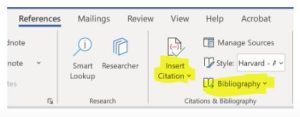
Become a Future Thinker.
Book your school tour.